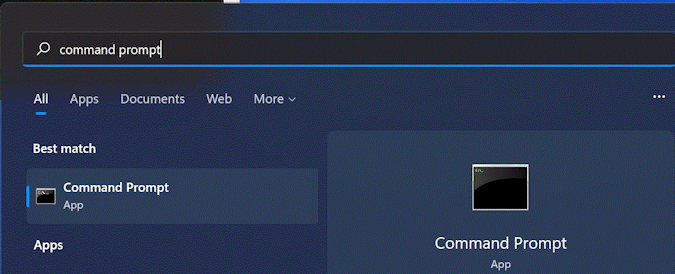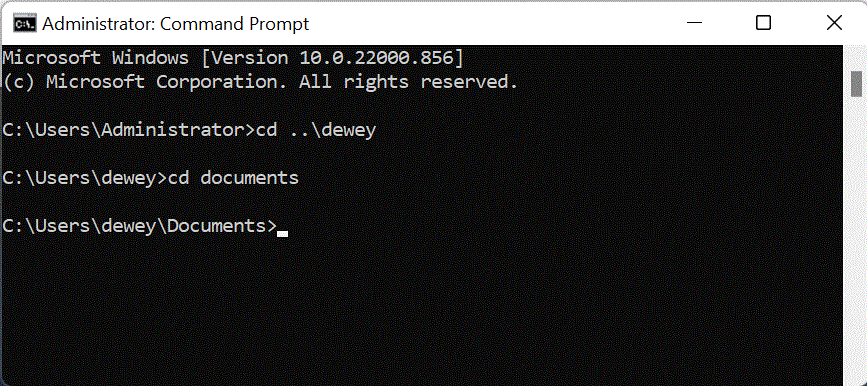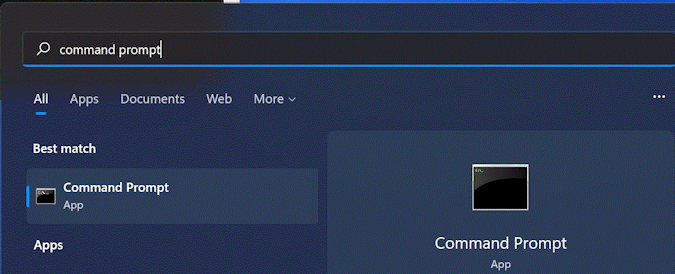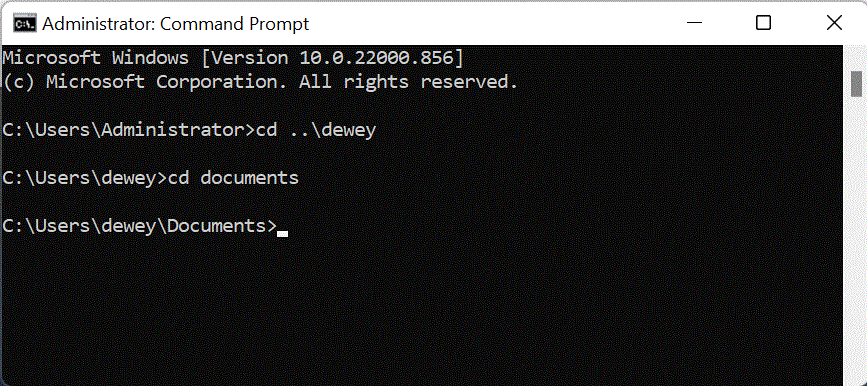How to ftp large files to AMT support
I have a large file that I can't e-mail as an attachment. How can I send it to AMT support?
Open a Command Prompt window. You can use the search feature in the start menu if you aren't familiar with Command Prompt:
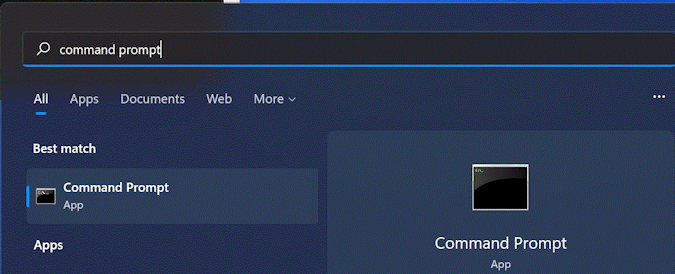
Change directory to where your file is that you want to send us:
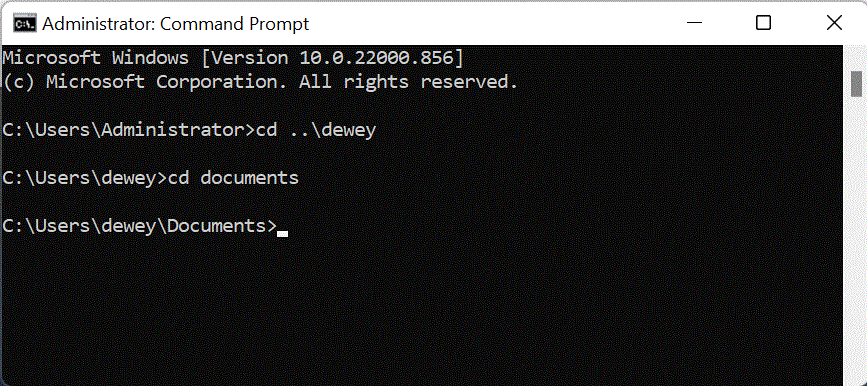
Now type in the relevant ftp commands. Text in red is what you should type:
C:\Users\Dewey>ftp ftp.amt-software.com
Connected to ftp.amt-software.com.
220 ipage FTP Server Ready
200 UTF8 set to on
User (ftp.amt-software.com:(none)): amt
331 Password required for amt
Password: <contact AMT Technical support for the ftp password to type in here>
230 User amt logged in
ftp> bin
200 Type set to I
ftp> put "ExpertCAD Problem File.ddd"
200 PORT command successful
150 Opening BINARY mode data connection for ExpertCAD Problem File.ddd
226 Transfer complete
ftp: 100205 bytes sent in 0.22Seconds 457.56Kbytes/sec.
ftp> bye
221 Goodbye.
C:\Users\Dewey>
Notes:
• Contact AMT Software for the current password for the ftp site for AMT. The password changes periodically so make sure you have the current password.
• The 'bin' command specifies a binary transfer. This is normally what you will want to use when sending large data files such as ExpertCAD or AutoCAD drawing (*.ddd, *.dxf, *.dwg) files.
• When using the 'put' command to send the file, wrap the name of the file in double quotes as shown above if the file name has one or more space characters. If there are
no spaces in the file name, the double quotes are not needed.
• Consider using FileZilla to send files to the AMT ftp site. You may find it easier and more convenient. You can download it
here.
How do I download a file from your ftp site?
Open a Command Prompt window. You can use the search feature in the start menu if you aren't familiar with Command Prompt:
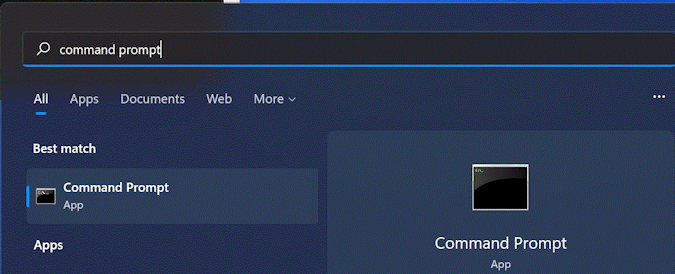
Change directory to where you want to put the file you wish to download:
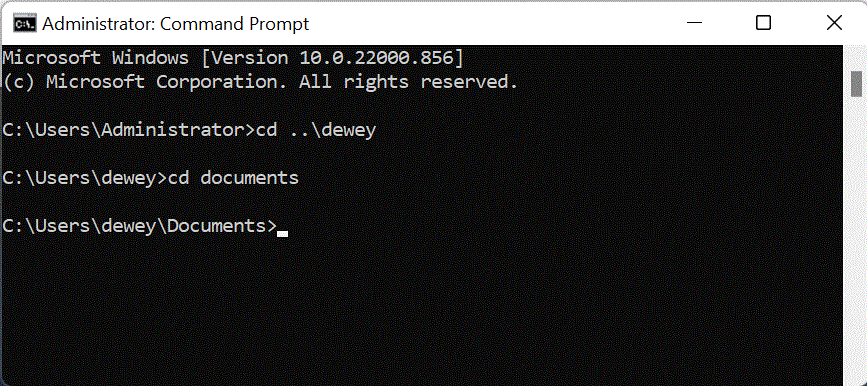
Now type in the relevant ftp commands. Text in red is what you should type:
C:\Users\Dewey>ftp ftp.amt-software.com
Connected to ftp.amt-software.com.
220 ipage FTP Server Ready
200 UTF8 set to on
User (ftp.amt-software.com:(none)): amt
331 Password required for amt
Password: <contact AMT Technical support for the ftp password to type in here>
230 User amt logged in
ftp> bin
200 Type set to I
ftp> cd ExpertCAD2012
250 CWD command successful
ftp> dir
200 PORT command successful
150 Opening ASCII mode data connection for file list
-rw-r--r-- 1 2466375 15000 134140588 Feb 2 2021 ExpertCAD2012x64.zip
226 Transfer complete
ftp: 159 bytes received in 0.01Seconds 10.60Kbytes/sec.
200 PORT command successful
ftp> get ExpertCAD2012x64.zip
200 PORT command successful
150 Opening BINARY mode data connection for ExpertCAD2012x64.zip (134140588 bytes)
226 Transfer complete
ftp: 134140588 bytes received in 136.89Seconds 979.91Kbytes/sec.
ftp> bye
221 Goodbye.
C:\Users\Dewey>
Notes:
• Contact AMT Software for the current password for the ftp site for AMT. The password changes periodically so make sure you have the current password.
• The 'bin' command specifies a binary transfer. This is normally what you will want to use when retrieving large data files such as an ExpertCAD installation file in .zip format.
• The 'cd' command changes the directory. Typically the file you are interested in will be in a directory (folder) so you will want to go to that directory to get the file.
• The 'dir' command lists the contents of the directory so you can make sure the file you need is there.
• The 'get' command starts the download of the file name you specify. File names are case sensitive so type in the same name as the 'dir' command showed.
• When using the 'get' command to send the file, wrap the name of the file in double quotes as shown above if the file name has one or more space characters. If there are
no spaces in the file name, the double quotes are not needed.
• Consider using FileZilla to send files to the AMT ftp site. You may find it easier and more convenient. You can download it
here.