
ToolDesigner Overview
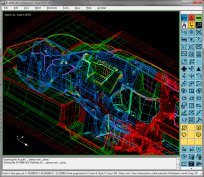
ToolDesigner is a high-performance mold design solution that simplifies and speeds the entire mold design process.
With ToolDesigner's dynamic combination of features, mold shops can automate and streamline the entire design process.
ToolDesigner provides you with a comprehensive skill set including:
- 3D surface modeling.
- 3D wireframe design.
- 2D drafting and detailing.
- Engineering change feature to detect differences in 2D and 3D design data sets.
- Other side of material (OSM).
- Draft analysis to assist in orienting the part data into mold position.
- Core and cavity separator identifies surfaces that belong to either the core side or cavity side of the mold.
- Automated electrode design and manufacturing functions.
- Waterline design and optimization.
- Automated mold design functions creates surfaces to model common mold features such as locks.
- Parametric mold components for developing detailed 2D mold drawings.
- Automated stock listing for 2D detailed mold drawings.
- Direct interface to Prospector for NC programming.
- 3D printer support allows you to publish your design in STL or AMF format.
- Bi-directional IGES translators.
- Bi-directional AutoCAD DXF/DWG translators.
- Integrated ScriptLink macro interpreter allows for unlimited customization.
ToolDesigner Components
ToolDesigner is a complete suite of software that includes:
ExpertCAD 3D - 3D surface and wireframe design software.
ExpertCAD - 2D design, detailing and
drafting software to produce detailed mold design drawings.
Bi-directional translators support reading and writing AutoCAD DXF/DWG, IGES and VDA file formats.
ToolDesigner View - A Full-Featured View-Only Solution
 ToolDesigner View includes
all the features and functions of a full license of ToolDesigner with the ability to save
design data disabled. ToolDesigner View includes ExpertCAD View as well. This view-only solution
is perfect for purchasing, shop floor use in assembly, design reviews or any other function where viewing and
interrogating a design is all that is needed.
ToolDesigner View includes
all the features and functions of a full license of ToolDesigner with the ability to save
design data disabled. ToolDesigner View includes ExpertCAD View as well. This view-only solution
is perfect for purchasing, shop floor use in assembly, design reviews or any other function where viewing and
interrogating a design is all that is needed.
Licensing Options
Node-Locked Licensing
License enforcement is implemented by a USB
security key. Any computer with this key attached to a USB port is authorized to run the software. A network connection
or internet connections is not required.
Floating License
The industry-leading FlexLM™ floating license solution from Flexera®
simplifies deployment and management of software licenses. Any computer on the network can acquire
a license from your designated floating license server computer.
Internet Licensing
An internet license or iLicense is a different form of a
node-locked license. An iLicense requires an internet connection. When you start
a licensed application, it will acquire a license
assigned to that specific computer over a secure SSL connection with the AMT Software license server.
Subscription Licensing
A subscription license is a cost-effective way to put ToolDesigner to work with yearly
subscription. During the subscription period, all updates - major releases, minor releases and updates - are included along with phone
and internet support. Subscription allows you to quickly scale up and down to manage the volume of work in your shop more
effectively. You pay for access to software only when you actually need it, giving you the flexibility to control costs
without an up-front license investment or long-term commitment.
ToolDesigner runs on Intel and Intel-compatible computers running the Microsoft Windows® operating system. Native 64-bit and
32-bit editions are available.
A minimum of 8GB of memory is required. Depending on the complexity of your 3D designs,
additional memory is recommended.
Cloud-based solutions (AWS, Azure, ...) used in conjunction with a remote display technology such as Microsoft Remote Desktop, VMWare, etc. is not supported.
Graphics cards from NVIDIA® are recommended if you choose to upgrade
from a basic or integrated graphics capability.
A display capable of
a screen resolution of 1080 pixels in height (e.g. 1920 x 1080 is fine) is recommended. This allows for all the icons on the right
hand side to be visible. Lower resolutions will work but you will have to scroll the icons to get to those not visible.
When deciding on a monitor, choose only purpose-built monitors for computers as opposed to high-definition televisions.
ToolDesigner programs are compiled to use the native x86 microprocessor instruction set (e.g. microprocessors from Intel and AMD). Laptops and desktop computers with ARM-based
microprocessor(s) are not supported.
Supported Windows Operating Systems
The table below lists the certified and supported operating systems for ToolDesigner.
| Operating System |
32-bit |
64-bit |
Minimum Revision Level |
| Windows 11 |
 |
 |
All |
| Windows 10 |
 |
 |
All |
| Windows 7 |
 |
 |
Service Pack 1 |
The software will likely install and run without incident on Windows 8.x however we do not perform any testing on these versions of the Windows operating system. If you
are running an 8.x version, we strongly recommend upgrading to Windows 11.
The software will not run on operating systems older than Windows 7 (e.g. Windows XP).

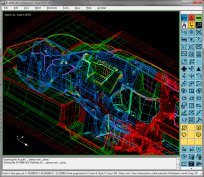
 ToolDesigner View includes
all the features and functions of a full license of ToolDesigner with the ability to save
design data disabled. ToolDesigner View includes ExpertCAD View as well. This view-only solution
is perfect for purchasing, shop floor use in assembly, design reviews or any other function where viewing and
interrogating a design is all that is needed.
ToolDesigner View includes
all the features and functions of a full license of ToolDesigner with the ability to save
design data disabled. ToolDesigner View includes ExpertCAD View as well. This view-only solution
is perfect for purchasing, shop floor use in assembly, design reviews or any other function where viewing and
interrogating a design is all that is needed.

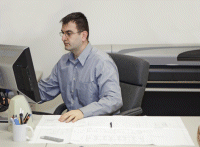 Experts Only!
Experts Only! Still Running an Old Version?
Still Running an Old Version?